Lets start with the front right leg. Select the ankle control and open up the Grapth Editor then select the first curve, Translate Y onthe side and press "F" to frame. We'll edit each curve one by one, starting with Translate Y.
Select the first and last keys, and press "W" to be in the Move Tool then middle mouse click and move the keys up a little. We're doing this to try and create a smooth transition for a natural looking cycle. You can also select the handles to smooth out the curve, but make sure to select both handles of the first and last keys.
With the first and last keys done, we can start cleaning up the rest of the curve. Start by deleting any keys that aren't needed as they don't have much of an effect when they're not there. Do this by testing each point by deleting them and seeing the effect, if they're needed just undo and carry onto the next. After getting rid of unnecessary keys select the keys that are left and use their handles to start smoothing them out. At Frame 15 the foot should be planted, so highlight the key and edit it's value to 0.
Other things you should look out for when cleaning up your curves are flat linear lines with multiple keys. They all have the same value so you can delete all unnecessary keys in between the first and last points before it changes.
If you select a key and go to Curve > Weighted Tangents then go to Keys > Free tangent weight, this frees the key allowing for more influencing. After you have finished cleaning up the curves for the right leg, repeat the process for the rest of the legs aswel.
With the Translate Y curve of the right ankle cleaned up we can start cleaning up the Rotate X and Translate Z curves, as they are the only ones with keyframes. Repeat the same process as before of cleaning the first and last frames, then deleting unnecessary keys and smoothing out the rest of the curve.
Once finished with the right front ankle, start working on it's hoof control. It'll be quicker as we only need to clean it's Rotate X curve.
Again, smooth the first and last keys, then delete any unneeded keys. You should constantly be scrubbing through the animation and flicking back to the graph editor refining each pose.For example, at Frame 11 the foot should be planted, so select the key and press "W" and middle mouse click, dragging the key down until it's touching the ground as shown above.
If you select a key and go to Curve > Weighted Tangents then go to Keys > Free tangent weight, this frees the key allowing for more influencing. After you have finished cleaning up the curves for the right leg, repeat the process for the rest of the legs aswel.





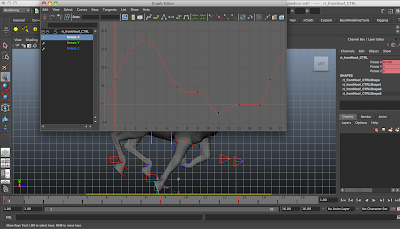

No comments:
Post a Comment